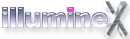This screen saver displays little glowing eyes peeking out of the screen at you. The eyes come in various colors and open and close at random.
The Night Owls screensaver module is based conceptually on an old After Dark screen saver called "Nocturnes" that is familiar to many.
While this module is reminiscent of the old After Dark module, is it an all new implementation using Objective-C and Cocoa. The illumineX artists have created all new graphics, as well.
In this screen saver there are four basic parameters available to you, "Speed", "Appearance Rate", "Linger Time", and "Play Sounds".
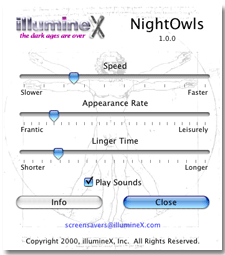
"Speed" controls the screen saver's attempted frame rate and ranges from 10 to 100 frames per second. Of course, the actual frame rate achieved will depend upon your computer's ability to keep up. As such, you may not be able to get a full 100 frames per second even if you request it. Setting the speed lower will use less CPU, which may be important if you are running background processes such as SETI@home or a web server. The default setting is 35 frames per second.
"Appearance Rate" determines how often a new pair of eyes will open.
"Linger Time" determines how long a pair of eyes will remain on the screen after it opens.
"Play Sounds" can be used to turn the sound effects on and off. When the sound effects are turned on, the crickets chirping in the background play during the entire saver operation. Additionally, various animal calls are associated with the different eye shapes and are sometimes played when a set of eyes opens.