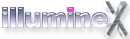This screen saver displays a colorful and happy screen full of BloX from the game BabelBloX. You can set the preferences so that they fade from one color to another or rain down your screen.
The BabelBloX screensaver module is based on the game BabelBloX.
We hope you like the BableBloX screen saver and would love to hear your comments!
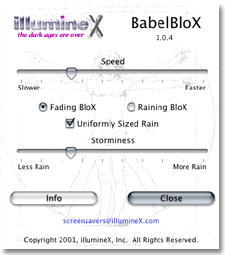
In this screen saver there are three basic parameters available to you, "Speed", "Animation Type", and "Storminess".
"Speed" controls the screen saver's attempted frame rate and ranges from 10 to 100 frames per second. Of course, the actual frame rate achieved will depend upon your computer's ability to keep up. As such, you may not be able to get a full 100 frames per second even if you request it. Setting the speed lower will use less CPU, which may be important if you are running background processes such as SETI@home or a web server. The default setting is 35 frames per second.
"Animation Type" is changed by selecting one of the buttons. Each button will change the animation that the screen saver uses. The animation types are:
If you choose the Raining BloX animation, the parameter "Storminess" can be used to determine how many blocks are raining at once. Using more blocks will be more demanding on your CPU and attempting to draw too many blocks many introduce some flicker. The actual number of blocks for a given slider setting is based on the size of your screen, so the density of the blocks should remain about the same as you change monitor resolutions.