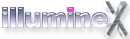This screen saver shoots "fireworks" onto your computer's screen. The fireworks themselves leave brightly colored trails behind them and are not designed to actually look like real fireworks. Think of them more as an artist's depiction of a firework, as described on the side panel of a cerial box by an alien from another planet, and replicated on a bit of antique hardware not entirely unlike an Apple IIe.
The FireWorks screensaver module is based on a module written by Don Yacktman for NEXTSTEP's BackSpace screen saver program.
The original module was written using a small chunk of Postscript code as a starting point. Unfortunately, we have no idea who the original the author of the Postscript code was, so we cannot give proper attribution for the drawing algorithm.
Although the module still visually approximates the original Postscript code's output, the actual drawing code itself is all new and radically different. We have given the module new options and features, tuned it to look great on Mac OS X, and based the new Objective-C code upon Apple's Quartz and Cocoa technologies.

In this screen saver there are two basic parameters available to you, "Speed" and "Erase Screen".
"Speed" controls the screen saver's attempted frame rate and ranges from 10 to 100 frames per second. Of course, the actual frame rate achieved will depend upon your computer's ability to keep up. As such, you may not be able to get a full 100 frames per second even if you request it. Setting the speed lower will use less CPU, which may be important if you are running background processes such as SETI@home or a web server. The default setting is 35 frames per second.
"Erase Screen" controls how often the screen will be erased to solid black. Setting the slider all the way to the "Often" setting will clear the screen after every five fireworks. Setting it all the way to "Seldom" will make it display 50 fireworks before clearing the screen. The default setting is to clear the screen after every 20 fireworks.