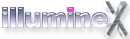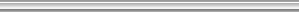Simply Powerful FTP, SFTP, and FTP-SSL!
There are a lot of FTP clients for the Mac. None, however, worked as we wanted FTP to work, and that's why we created FTPeel. We spend 50% of our time in traditional FTP clients switching to the right directory (or site), so we created the MagicMirror. We were annoyed with how complex bookmark management was, so we have a single checkbox. We were annoyed at the choices available for navigation, so we created an FTP client that switches seamlessly between column and list view. We like to view files in a variety of ways, so we put in a wealth of preferences (and a quick filter box too).
There's a reason we say that FTPeel is Simply Powerful FTP.
–Dave Stevens

Look in the Mirror.
The MagicMirror.
We use FTP apps too! We spent 50% of our time using our FTP appliations simply navigating to the right directory. Accidentally upload over "index.html" in the wrong directory? Oops! "Mirroring" has been a feature of nearly every FTP app to hit the market, but they force you to maintain identical mirrors. That's not always practical! FTPeel's "MagicMirror" elevates mirroring to the next level. It works quite simply:
- Define a local folder as a site root.
- Define a remote server as the mirror.
- Drag any files you want mirrored to FTPeel's dock icon!
That's it! FTPeel automagically creates any intermediate directories, mirroring your local site with the remote one. Don't switch between directories. Don't even switch between servers! Just drag any file for which you've defined a mirror to the FTPeel icon and let the MagicMirror feature do the work for you.
MagicMirror leaves you in control without requiring you to do any work. Avoid lengthy "synchronization" processes that upload 200 MB of Photoshop documents you don't want on your server. You drag, you drop, and you reload your site to see the changes. MagicMirror is mirroring the way it should be - fast, painless, and obedient.
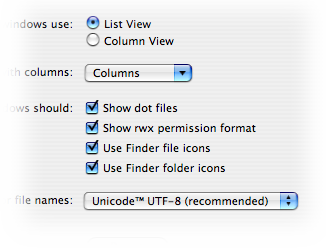
A Fresh Take on FTP
Many FTP clients on the Mac show you both the local and the remote files in one window. While they may call this "standard," we call it clutter. Many FTP clients on the Mac give you only a list view of your files. We give you two: list and column. Many FTP clients mirror entire directory structures. Many FTP clients lack pervasive AppleScriptability. Many FTP clients lack the eye-popping sizzle of FTPeel.
FTPeel is a fresh take on FTP. We've done away with the crufty "local files." We've included column view. We've built an incredible MagicMirror feature, included deep AppleScriptability, and gorgeous icons.
Give FTPeel a try - you won't be disappointed.
More than MagicMirror
MagicMirror is a great feature, but it's not all we've got packed inside FTPeel! Here's our Top Ten, nine of which aren't MagicMirror:
- Written with Cocoa for a smooth, rich, fully-featured Mac OS X experience.
- MagicMirror saves you time and frustration.
- Multiple views - column and list - allow you to see your data as you want to see it.
- "Edit in External Application" supports both BBEdit and PageSpinner.
- It's freakin' fast!
- Download and upload queues ease server burden works nicely with servers that limit connections.
- Bookmark and Keychain support allow you to quickly connect to servers without repeatedly typing passwords.
- Multi-threading support allows multiple tasks to run at once, and makes the program run faster on computers with two or more processors.
- Integrates with Mac OS X. Set FTPeel as your FTP helper app and never worry about Finder hangs, crashes, or the inability to upload again!
- AppleScriptability, baby!