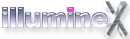This screen saver continuously draws colorful spheres on the screen.
The Spheres screensaver module is based on a module written by Matt Pharr for NEXTSTEP's BackSpace screen saver program. Matt's module was released August 20, 1992.
This module actually uses 2D graphics only -- no 3D graphics are used at all. In order to draw the spheres, the module actually draws a series of filled circles, lightening the drawing color and moving the center as each new circle is drawn. Both the smoothness and the 3D effect are therefore optical illusions.
The original module was written using a small chunk of Postscript code to draw the sphere. In this module the actual drawing code itself is all new, but based upon the original algorithms. We have also given the module new options and features, tuned it to look great on Mac OS X, and based the new Objective-C code upon Apple's Quartz and Cocoa technologies.
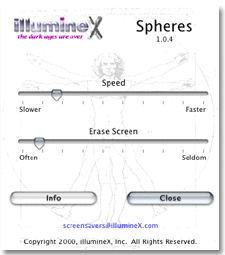
In this screen saver there are two basic parameters available to you, "Speed" and "Erase Screen".
"Speed" controls the screen saver's attempted frame rate and ranges from 1 to 100 frames per second. Of course, the actual frame rate achieved will depend upon your computer's ability to keep up. As such, you may not be able to get a full 100 frames per second even if you request it. Setting the speed lower will use less CPU, which may be important if you are running background processes such as SETI@home or a web server. The default setting is 20 frames per second.
"Erase Screen" controls how often the screen will be erased to solid black. Setting the slider all the way to the "Often" setting will clear the screen after every sphere. Setting it all the way to "Seldom" will make it display 200 spheres before clearing the screen. The default setting is to clear the screen after every 20 spheres.